VARKON - 6 min tutorial
The first thing you will see when you start Varkon for the first time is the "Select mode" dialog.
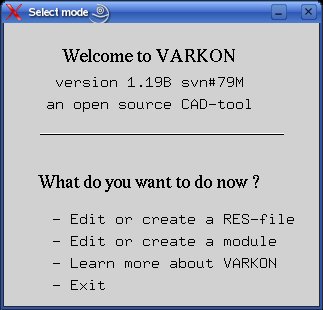
To start Varkon in generic mode, select Edit or create a module.
You will then see the "Select job" dialog.
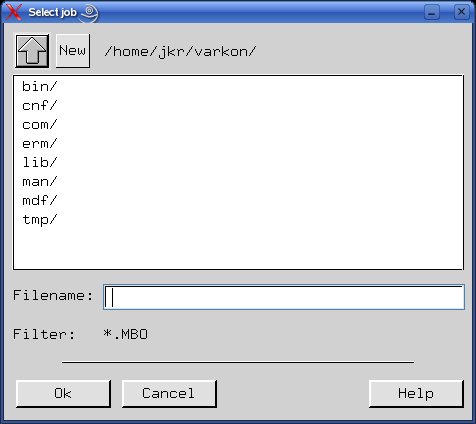
The default path for Varkon jobs is the path where your Varkon system
is installed. In the example above this is /home/jkr/varkon. It is
good practice to have your Varkon jobs somewhere else so the first thing
to do is to create a new job directory. Use the up arrow to navigate
to the parent directory then press the New button. You will then see
the "Create directory" dialog (you can also navigate to any other place
in your file system and create the new directory there).
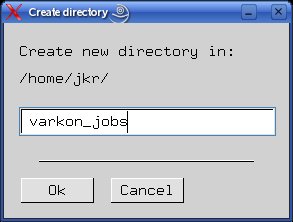
Enter varkon_jobs and press OK. A new directory is now created and you
will see it listed in the "Select job" dialog. Navigate to the new directory
by selecting it with the mouse. Then enter my_first_job in the Filename:
input field.
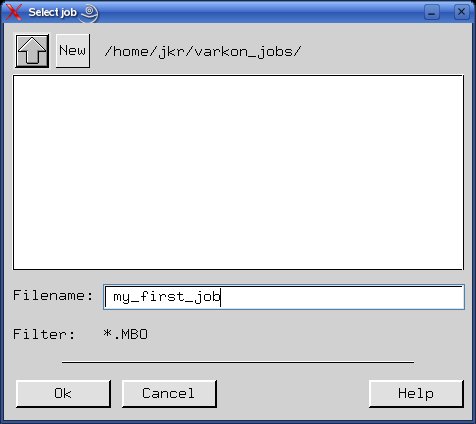
Finally, press OK in the "Select job" dialog. You have now started Varkon
and it's time to go to the next section,
you have 4 minutes left !
Varkon 1.19C svn # 92M